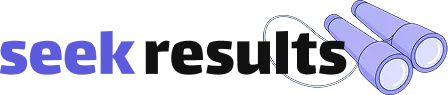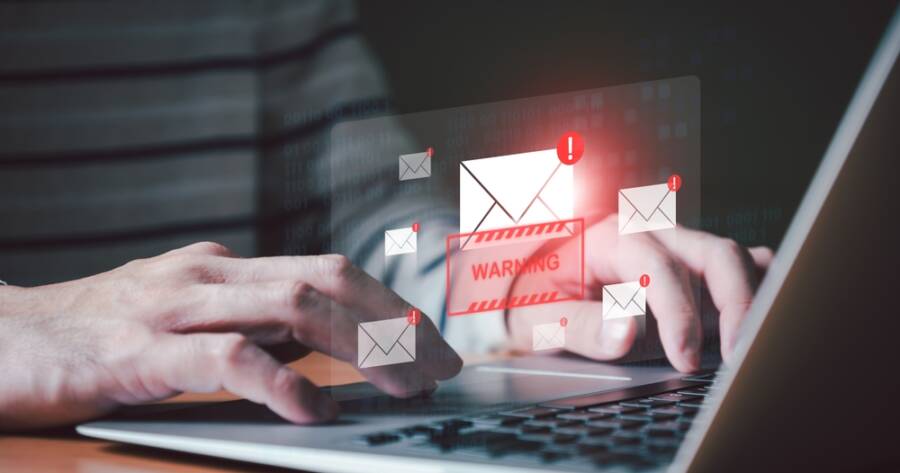Cybercriminals are constantly finding new ways to trick people into revealing sensitive information, and phishing attacks remain one of the most common threats online. These deceptive scams often disguise themselves as legitimate emails, text messages, or websites to steal passwords, financial details, or personal data. With phishing attacks becoming more sophisticated, everyday internet users need to be vigilant. Recognizing the warning signs and adopting smart security practices can help protect your personal information from falling into the wrong hands.
Common Types of Phishing Attacks
Phishing scams come in many forms, but they all share the same goal—tricking you into providing sensitive information. Here are some of the most common types of phishing attacks:
Email Phishing
This is the most traditional form of phishing, where scammers send fraudulent emails pretending to be from trusted sources like banks, online services, or even colleagues. These emails often contain urgent messages, such as “Your account has been compromised” or “Payment failed—update your details now.” They may include links to fake websites that look almost identical to real ones, prompting users to enter their login credentials.
Spear Phishing
Unlike generic phishing emails sent to large groups, spear phishing targets specific individuals. Cybercriminals gather personal details from social media or past breaches to make their messages more convincing. These attacks often appear to come from someone you know, like a coworker or friend, making them harder to spot.
Smishing (SMS Phishing)
Scammers also use text messages to lure victims. You may receive a text claiming you’ve won a prize, that there’s suspicious activity on your account, or that an urgent bill needs to be paid. These messages typically contain a link that leads to a fake website or asks you to call a fraudulent customer service number.
Vishing (Voice Phishing)
In vishing scams, criminals call victims pretending to be from banks, government agencies, or tech support. They use fear tactics, such as claiming that your Social Security number has been compromised or that your computer has a virus, to pressure you into providing personal information.
Clone Phishing
This sophisticated method involves hackers taking a legitimate email, cloning it, and making small changes—like replacing links or attachments with malicious ones. Because the message looks familiar, recipients are more likely to fall for the scam.
How to Spot a Phishing Attempt
Phishing attacks are getting more advanced, but there are still key red flags to watch for. Here’s how to identify a phishing attempt before it catches you off guard:
Suspicious Email Addresses and Links
Even if an email appears to be from a trusted source, always double-check the sender’s email address. Phishers often use addresses that look similar to legitimate ones, with small misspellings or extra characters. Hover over any links before clicking them—if the destination URL looks odd or doesn’t match the company’s official website, it’s a red flag.
Urgency or Fear Tactics
Many phishing messages create a sense of panic, urging you to act immediately to avoid account suspension, financial loss, or security breaches. If you receive a message demanding immediate action, take a moment to verify its authenticity before responding.
Poor Grammar and Spelling Errors
Legitimate companies and government agencies proofread their messages carefully. If you notice obvious spelling mistakes, awkward wording, or unprofessional formatting, it could be a phishing attempt.
Unexpected Attachments or Requests for Sensitive Information
Banks, tech companies, and reputable organizations will never ask you to send your password, Social Security number, or credit card details via email or text. If you receive an email requesting sensitive data or containing an unexpected attachment, be cautious before opening it.
Too-Good-to-Be-True Offers
Scammers often lure victims with promises of prizes, free vacations, or job offers that seem too generous. If an offer appears unrealistically good, it’s likely a scam.
How to Protect Yourself from Phishing Attacks
Now that you know how to recognize phishing scams, here are some steps to protect yourself and stay safe online:
Enable Multi-Factor Authentication (MFA)
MFA adds an extra layer of security by requiring a second form of verification, such as a text message code or fingerprint scan. Even if hackers obtain your password, they won’t be able to access your account without the additional verification step.
Keep Software and Security Programs Updated
Regularly updating your operating system, antivirus software, and web browsers helps protect against new security threats. Many phishing attacks exploit outdated software vulnerabilities, so staying updated is essential.
Verify Requests Through Official Channels
If you receive an email or message requesting sensitive information, contact the organization directly using a verified phone number or website. Never use the contact details provided in the suspicious email or text.
Use a Password Manager
Password managers generate and store complex passwords for each of your accounts, making it harder for hackers to access your personal data. They also autofill login credentials on legitimate sites, reducing the risk of entering your details on a fake page.
Be Cautious When Clicking Links
Instead of clicking on links in emails or messages, go directly to the official website by typing the URL into your browser. This simple step can help you avoid fraudulent sites designed to steal your information.
Report Suspicious Messages
Most email providers allow users to report phishing attempts. If you receive a suspicious message, mark it as phishing to help prevent others from falling victim to the same scam. You can also report phishing attempts to government agencies or cybersecurity organizations.
Staying Safe in a Digital World
Phishing attacks are becoming more sophisticated, but awareness and smart security habits can help you stay one step ahead of cybercriminals. By learning to recognize the warning signs and taking proactive measures, you can protect your personal information and keep your online accounts secure. With the right precautions, you can navigate the digital world confidently and safely, minimizing the risks posed by phishing scams.